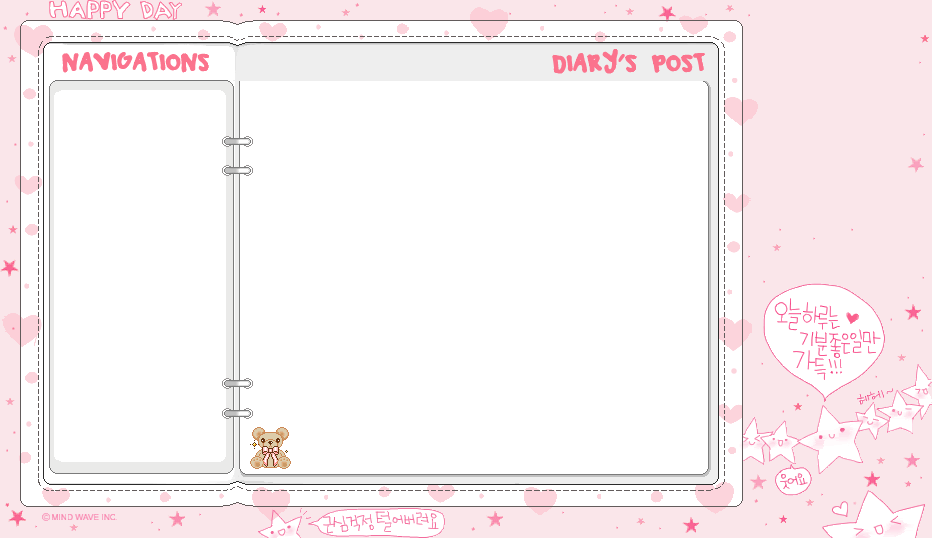
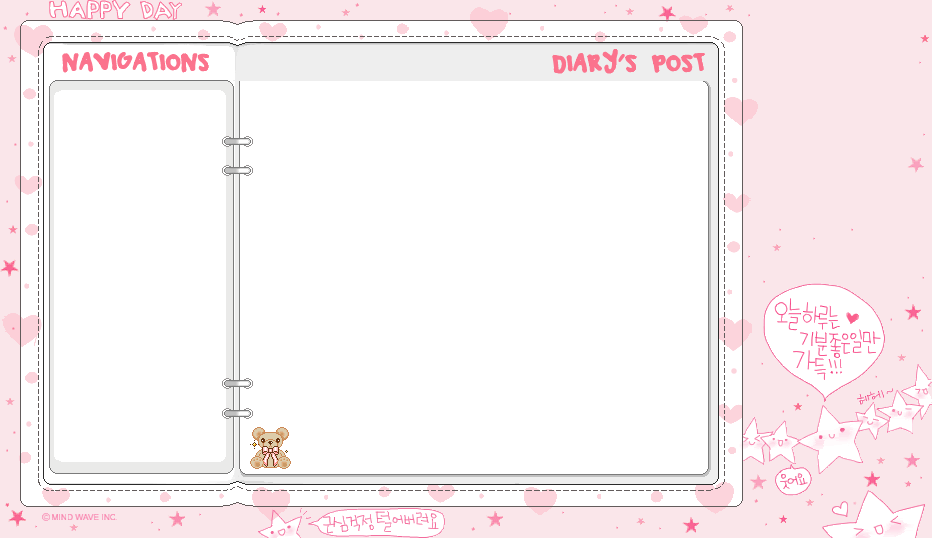
http://video.google.com/timedtext?hl=en&v=sr3H66s9Jfs&ts=1235342847453&type=track&name=ENGLISH&lang=en5. Klik link tersebut hingga muncul..





Labels: Trik dan Tips, Tutorial
Ini Ridha anak smaven yang di fs itu, ya? :D
February 25, 2009 at 9:57 PMinggih bu ai..^^
fairuz ya..?
syukron untuk kunjungannya ya ukh^^
anggap aja rumah sndiri..
afwan blognya rada berantakan..hehe..
mba...kok saya ga berhasil ya...setelah klik next ga munxul URl seperti yang mba bilang. waktu youtube-nya saya buka, ada tulisan caption not available, tombol CC-nya ga nyala, tapi teksnya muncul. saya jadi bingung...
October 23, 2009 at 7:14 AMmba saya kok ga berhasil ya
yang pas di suru paste URLnya,trus di suru klik"lagi ga muncul nihh
gmana ya>
waduh kok gq kluar subtitlenya???
waktu udh mpe ctrl=f masukin url...
trus kluar pilihannya...
pas di klik kok yg kluar bkan subtitle tp angka2 byk bgt geto... gak ada kata2x...
q dr bjm jga seumuran aja sma km!!!
mungkin URLnya salah..
coba cari yg lain..
extensionnya XML..
hai2..makasi ya entrynya berguna skalii ;)
tapi mau nanya, aku udah 3 kali donlot Google2SRT dgn 3 versi berbeda tapi ga ad yg bisa dipake. waktu aku klik run.bat nya cuma muncul browser hitam, trus hilang. gitu semua. aku nyari2 converter lain ga bisa. duh, mohon pencerahannya dong.. :)
langkah no 2 saya bingung,bagaimana caranya membuka about cache itu,saya cari di browser saya kok belum ketemu.mohon bantuannya.email saya eskom.hariri@live.com atau akun facebook saya sahirul ali arjuna shakti.
June 2, 2010 at 8:09 AMGimana dong kalo transkripnya seperti ini? kok hasil konversinya numpuk? Mohon penjelasannya! Makasih
−
Hi, I?m Dave Pressey with Saint Charles Flying Service on behalf of Expert Village. Now we're going to talk about starting the engine prior to the flight. Like with any other phase of flying we want to use our checklist. So we're going to start with our starting engine checklist. So our pre-flight checklist is complete, we're finished with that. We're going to check and make sure our seatbelts are on and tight. We want to make sure our fuel selector valve is on full. We have two tanks of fuel, we can turn them on, on either side or off. You want to make sure that that is up and on, so that is on both tanks. Want to make sure that our avionics power and our electrical system is all off. We don't want to start the engine with any electrical power on, so that we don't overload any of our radios. So just going to make sure that our avionics power switch is off, and that all electrical except for this beacon is on. We leave this beacon on to indicate to anyone on the ramp that we're starting our engine. Alright, we're going to test our brakes. The brakes are on the rudder pedals down by your feet. And their brake pedals are actuated by pushing your toes. So pushing forward with your toes will actuate your brakes. There's a brake on each wheel. We also want to check our circuit breakers, just to make sure that nothing has popped open so that all our electrical equipment is functioning properly. Alright, now we'll start the engine. We're going to make sure our mixture is rich. This controls the amount of fuel going to the engine. So we're going to make sure that's full forward or rich so we have the most fuel going to the engine. Next thing, we're going to make sure that our carburetor heat is cold. So this plunger should be in, for our carburetor heat. Master switch will come on, that's this red switch over on this side. So this puts electrical to the aircraft. Next thing we're going to do is prime. We're going to take this plunger, pull it out. And what we're doing is atomizing fuel directly into the engine cylinders, into two of the cylinders. This will aide in getting the engine started. Close that, and lock it. Give it a tug to make sure that it is locked. Now we're going to put the ignition key into the ignition. We're going to hold the brakes, and keep our eyes outside. We're going to clear the propeller area to make sure no one's standing near the engine. We call a clear prop. Hand on the throttle, feet on the brakes. And we'll go ahead and turn the key to start the engine. Okay, of course it's not going to start on the first time.
""
−
Hi, I?m Dave Pressey with Saint Charles Flying Service on behalf of Expert Village. Now we're going to talk about starting the engine prior to the flight. Like with any other phase of flying we want to use our checklist. So we're going to start with our starting engine checklist. So our pre-flight checklist is complete, we're finished with that. We're going to check and make sure our seatbelts are on and tight. We want to make sure our fuel selector valve is on full. We have two tanks of fuel, we can turn them on, on either side or off. You want to make sure that that is up and on, so that is on both tanks. Want to make sure that our avionics power and our electrical system is all off. We don't want to start the engine with any electrical power on, so that we don't overload any of our radios. So just going to make sure that our avionics power switch is off, and that all electrical except for this beacon is on. We leave this beacon on to indicate to anyone on the ramp that we're starting our engine. Alright, we're going to test our brakes. The brakes are on the rudder pedals down by your feet. And their brake pedals are actuated by pushing your toes. So pushing forward with your toes will actuate your brakes. There's a brake on each wheel. We also want to check our circuit breakers, just to make sure that nothing has popped open so that all our electrical equipment is functioning properly. Alright, now we'll start the engine. We're going to make sure our mixture is rich. This controls the amount of fuel going to the engine. So we're going to make sure that's full forward or rich so we have the most fuel going to the engine. Next thing, we're going to make sure that our carburetor heat is cold. So this plunger should be in, for our carburetor heat. Master switch will come on, that's this red switch over on this side. So this puts electrical to the aircraft. Next thing we're going to do is prime. We're going to take this plunger, pull it out. And what we're doing is atomizing fuel directly into the engine cylinders, into two of the cylinders. This will aide in getting the engine started. Close that, and lock it. Give it a tug to make sure that it is locked. Now we're going to put the ignition key into the ignition. We're going to hold the brakes, and keep our eyes outside. We're going to clear the propeller area to make sure no one's standing near the engine. We call a clear prop. Hand on the throttle, feet on the brakes. And we'll go ahead and turn the key to start the engine. Okay, of course it's not going to start on the first time.
"
transcript
−
text start="0" dur="184"
Hi, I?m Dave Pressey with Saint Charles Flying Service on behalf of Expert Village. Now we're going to talk about starting the engine prior to the flight. Like with any other phase of flying we want to use our checklist. So we're going to start with our starting engine checklist. So our pre-flight checklist is complete, we're finished with that. We're going to check and make sure our seatbelts are on and tight. We want to make sure our fuel selector valve is on full. We have two tanks of fuel, we can turn them on, on either side or off. You want to make sure that that is up and on, so that is on both tanks. Want to make sure that our avionics power and our electrical system is all off. We don't want to start the engine with any electrical power on, so that we don't overload any of our radios. So just going to make sure that our avionics power switch is off, and that all electrical except for this beacon is on. We leave this beacon on to indicate to anyone on the ramp that we're starting our engine. Alright, we're going to test our brakes. The brakes are on the rudder pedals down by your feet. And their brake pedals are actuated by pushing your toes. So pushing forward with your toes will actuate your brakes. There's a brake on each wheel. We also want to check our circuit breakers, just to make sure that nothing has popped open so that all our electrical equipment is functioning properly. Alright, now we'll start the engine. We're going to make sure our mixture is rich. This controls the amount of fuel going to the engine. So we're going to make sure that's full forward or rich so we have the most fuel going to the engine. Next thing, we're going to make sure that our carburetor heat is cold. So this plunger should be in, for our carburetor heat. Master switch will come on, that's this red switch over on this side. So this puts electrical to the aircraft. Next thing we're going to do is prime. We're going to take this plunger, pull it out. And what we're doing is atomizing fuel directly into the engine cylinders, into two of the cylinders. This will aide in getting the engine started. Close that, and lock it. Give it a tug to make sure that it is locked. Now we're going to put the ignition key into the ignition. We're going to hold the brakes, and keep our eyes outside. We're going to clear the propeller area to make sure no one's standing near the engine. We call a clear prop. Hand on the throttle, feet on the brakes. And we'll go ahead and turn the key to start the engine. Okay, of course it's not going to start on the first time.
/text
/transcript
tolong, dimana nyari about cache nya???
September 14, 2010 at 6:58 AMThx infonya tapi kok ga nemu about cache nya ya? saya pake Google chrome and udah utak-atik tetep ga nemu tuh...mohon infonya lagi ya. Thx! ^^
November 29, 2010 at 5:51 AM@ranti kemala: saya juga pernah gitu.. Coba download java platform di http://www.java.com/en/download/index.jsp. Setelah itu bisa deh..
Btw, teman2 saya mau tanya, google2srt ini cuma bisa untuk youtube atau google video ya? kalau mau download softsub dari web selain itu, bisa ga ya?
Thanks a lot ya..
setelah klik run.bat klik Google2SRT.jar baru nanti muncul yg kyk di langkah no. 10
semoga membantu :)
maksudnya buka new tab about cache apa??
April 10, 2011 at 5:32 AMrun.bat dah d klik, tp gk muncul apa2.
jd gmn dunk??
tolong y mbak...
makasih gan, ane coba mantranya ya...
mudahan berhasil
berhasil, thank you ya, tapi kalo aku langsung paste URL nya ke google2SRT nya jadi ga usah buka cache lagi hehe
June 18, 2011 at 6:48 AMTHANKS!!!!!! infonya berguna bgt b(^^)d
July 8, 2011 at 11:22 PMproses konvertnya itu berapa lama yah kira-kira.. kook saya udah klik go tapi gak selesai2 juga konvertnya??
anyway thanks buat infonya,, benar2 membantu
Yup...akhirnya berhasil.mksh buat infonya ya.. :D
Utk cara buka about cache itu maksutnya buka new tab trus Ketik about:cache?device=disk di address bar,
lalu tekan Enter (semoga membantu)
kalau cm download subtitle'y ajh gmn yh?? soal'y sy udh ada video'y tp nga ad teks'y gmn??? n subtitle untuk lagu ada nga??? makasih
March 12, 2012 at 7:59 AMhei kok aku nyoba gak berhasil ya langkah yang nomor dua aku uda paste url trs klik next gak bisa..
May 17, 2012 at 5:52 AMWah buagus saya langsung sukses unduh subtitle youtube yang saya cari.. saya kan mau liatin ama saudara saya.. setelah di unduh kok subnya konyol.. eh kosong.. buat temen2x yang belum berhasil intinya di langkah membuka file http://video.google.com/timedtext cari aja dengan klik next.. jangan lupa ya yang /timedtextt oke.. trims untuk yang punya Blog..
May 25, 2012 at 6:24 PMcara buka "about cache"nya gimana ya.....
May 29, 2012 at 1:25 AMmantap nih tehniknya... thanks sis ;)
sukses selalu yah...
waktu di paste di cache kok not found yaa?
mohon bantuannya. makasih
Lebih simple ini lho~ >> https://www.facebook.com/note.php?note_id=164827076934560
^.~ #justSharing
Trims^^^ udh berhasil nih...
July 24, 2012 at 7:36 AMBerhasil kok. kalo ikutin langkahnya benar pasti bisa.
August 21, 2012 at 12:18 PMgoogle2srt gak bisa dibuka nih... mohon pencerahan dunk... pdhal java jg udh d download... gak ngaruh nih
google2srtnya udh didownload.. tapi pas saya masukin linknya dan go,, malahan gak bisa.. gmn donk?
November 15, 2014 at 11:47 PM


Post a Comment